This morning I had to give a client an estimate for some work they wanted doing on a Rails 2.1.2 app.
The work itself wasn’t overly complicated, but getting a system up and running using Ruby 1.8 and Rails 2.1 proved to be somewhat of a challenge.
Here’s how I did it.
First things first, I needed an OS running Ruby 1.8 (as this was the most popular, stable release when Rails 2.1 appeared in June 2008), so I started by installing the 64 bit version of Ubuntu (13.04) on Virtual Box.
When that was up and running, I installed the basics (everything was run as root):
apt-get update
apt-get -y install build-essential zlib1g zlib1g-dev libxml2 libxml2-dev libxslt-dev sqlite3 libsqlite3-dev locate git-core
apt-get -y install curl wget
Then installed Ruby 1.8 (MRI):
apt-get -y install ruby1.8-dev ruby1.8 ri1.8 rdoc1.8 irb1.8 libreadline-ruby1.8 libruby1.8 libopenssl-ruby
Then it was time to install RubyGems. I remember reading that Rails 2.x had compatibility issues with RubyGems > 1.6, so I opted to download v1.3.5 from source:
curl http://rubyforge.org/frs/download.php/60718/rubygems-1.3.5.tgz | tar -xzv
cd rubygems-1.3.5 && ruby setup.rb install
cd .. && rm -rf rubygems-1.3.5
ln -s /usr/bin/gem1.8 /usr/local/bin/gem
I then added Github as a gem source:
gem sources -a http://gems.github.com
Ok, so far so good:
ruby -v
=> ruby 1.8.7 (2012-02-08 patchlevel 358) [x86_64-linux]
gem -v
=> 1.3.5
Now it was time to install the correct version of Rails:
gem install rails -v2.1.2
Next MySQL plus adapter:
apt-get install mysql-server
apt-get install libmysqlclient15-dev
gem install mysql
Note: you get prompted for a root password during the installation process.
mysql -v
=> Server version: 5.5.34-0ubuntu0.13.04.1 (Ubuntu)
Looking good. Now it’s time to create the databases (having first altered myApp/config/database.yml):
cd myApp
rake db:create:all
=> rake aborted! ERROR: 'rake/rdoctask' is obsolete and no longer supported.
Oops. Looks like I should downgrade rake.
gem uninstall rake
gem install rake -v0.9.0
Now I can start the server with ./script/server start and am greeted by this lovely sight at http://localhost:3000/
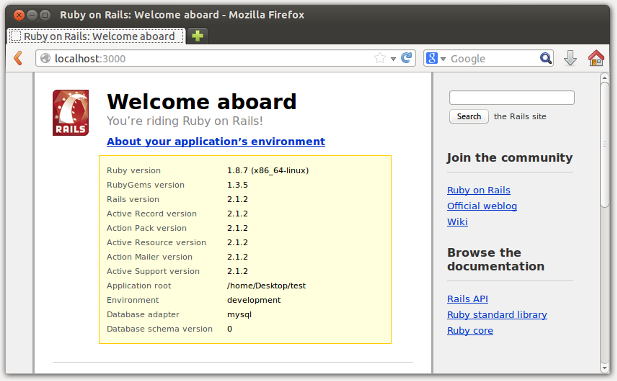
A Few Final Tweaks
The app in question also relied on the rmagick gem.
This gem is an interface to the ImageMagick image processing library, so obviously we’ll need that.
apt-get install imagemagick libmagickwand-dev
gem install rmagik
gem list- ** LOCAL GEMS ***
actionmailer (2.1.2)
actionpack (2.1.2)
activerecord (2.1.2)
activeresource (2.1.2)
activesupport (2.1.2)
mysql (2.9.1)
rails (2.1.2)
rake (0.9.0)
rmagick (2.13.2)
Sorted!
Reference
I hope this proved useful for people. If you have any questions, I’d be glad to hear them in the comments.
does not work for me – looks like, there’s no ruby1.8 packages in ubuntu 14.04 any more. are you sure, you tested this with 14.04?
Dude, I’m sorry. It was 13.04. I updated the post.