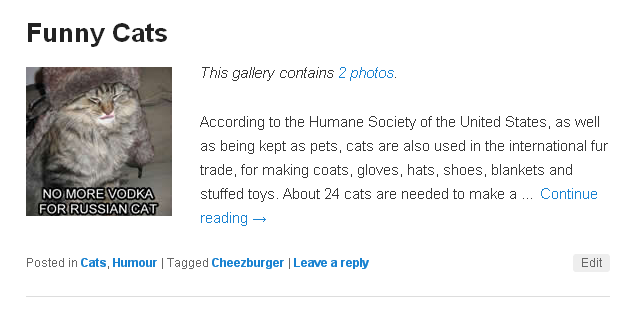I have a WordPress site (designed using a Twenty Eleven child theme), which has a whole bunch of image galleries on it.
By default, these galleries will display on the front page of the blog as follows:
- Heading: Gallery
- Post title
- Date published
- A thumbnail from the gallery
- Heading: This gallery contains x photos
- An excerpt of the post’s content, followed by a truncating ‘…’ and a link to the rest of the post
- Categories and tags
Here’s an example:
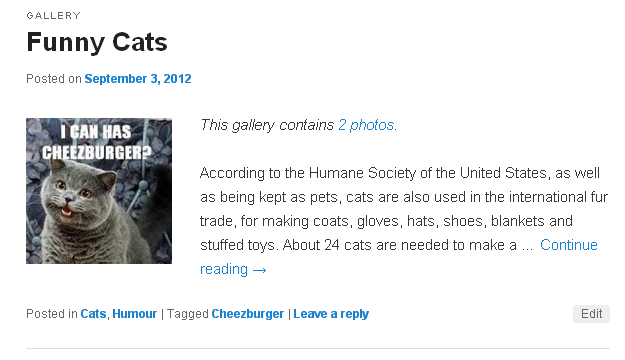
I wasn’t so keen on this standard format. I didn’t want to display the ‘Gallery’ title or the date posted. I also though it might be nice to have WordPress show a different thumbnail image from the gallery every time the page loads.
Here’s how to do that:
Copy the file content-gallery.php from the Twenty Eleven theme folder into your child theme folder. You can now edit this file without any fear of breaking anything in the original.
If you don’t know how to make a child theme, see here: http://wp.tutsplus.com/tutorials/theme-development/creating-a-simple-child-theme-using-twenty-eleven/
In line 17 of content-gallery.php, comment out thefollowing to remove the ‘Gallery’ heading:
<h3><?php _e( 'Gallery', 'twentyeleven' ); ?></h3>
In lines 20–22, comment out the following to remove the date published:
<div class="entry-meta">
<?php twentyeleven_posted_on();?>
</div><!-- .entry-meta -->
Then remove the unnecessary padding on the thumbnail by adding the following to your stylesheet:
.entry-content, .entry-summary{padding: 0;}
To have WordPress display a random image from the gallery each time the page is loaded, you need to change lines 39 and 40 from this:
$image = array_shift( $images );
$image_img_tag = wp_get_attachment_image( $image->ID, 'thumbnail');
to this:
$image = array_rand( $images );
$image_img_tag = wp_get_attachment_image( $image, 'thumbnail' );
And there you go. Much nicer!